Goodlink now works with Nokia E71

UPDATE: 2 March 2009 – Visto Acquires Good
Message to Visto folks – I know your product set well but the Good mobile messaging product is sensational. Please promise to keep innovating the Good suite – it is the closest thing to mobile mail nirvana I have ever seen. When I could not get Good for my E71, I had to turn to Visto – there is no comparison so please keep investing in the Good product and team.
UPDATE: 10 December 2008
Good Mobile Messaging has announced that the Nokia E71 is now compatible with Good Mobile messaging. I now have Good working on my E71 in London via Fasthosts hosted exchange.
Some quick tips for you to get the best experience and ensure a smooth ride.
- Make sure your IT Manager/Admin or hosted exchange provider has upgraded their Good server to the latest version. Your GMM server needs to be running Good 5.0 SR1 (Exchange Server 5.0.3.19 Domino Server 5.0.3.18) or Good 5.0 SR2 (Exchange Server 5.0.4.28 Domino Server 5.0.4.27)
- Ask your IT Manager/Admin or hosted exchange provider to make available GMM 5.1.0.37 (the latest version) for your handset to download via the OTA site at http://get.good.com (access this from your handset)
- One trap for users – once installed and running for a while, the new version may ask for a lock code – the default is 12345. See the release notes on this. There seems to be a small issue here and hopefully the GMM product team can remove the issue where GMM automatically locks the phone after just 20 minutes and the user cannot increase this phone lock timeout
Once downloaded and installed, GMM magically starts to work on the E71!
I will post a longer review of the experience of GMM on the E71 after a few more days of use, but I still maintain that Good Mobile Messaging on an E71 is the ultimate mobile email experience – full stop. Forget Blackberry – Good rocks!
See the official announcement about Good on the E71 at the Be Good portal.
Blogging works! Thanks to the 7000+ readers of this post we convinced Motorola Good to ensure the E71 is supported, and thanks to the team at Good – especially Rona Orenstein and Kitt Gilbert Scott who also took up the case with Fasthosts here in the UK to get them to upgrade their server to support this new release.
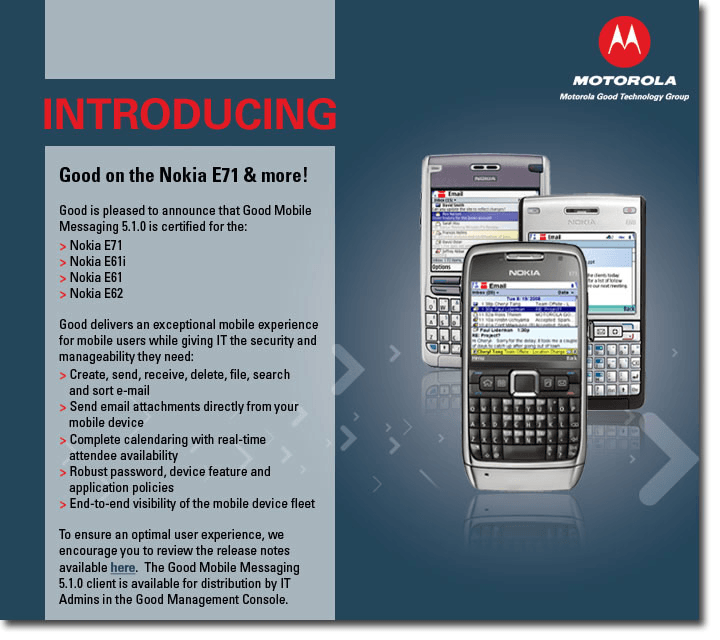
UPDATE: November 29 2008
I thought it would be worth an update on this post, as it receives a fair number of hits every day so many others must also be hanging out for the E71 + Goodlink fix.
I’ve been testing version 5.1.0.24 on my E71 and E61i. The good news is that it works on both devices! The keyboard issue with the E71 and version 4.9.3.34 has been fixed, and with version 5 there are some nice new features.
The bad news is that it’s not quite there yet (5.1 is still in Beta). I managed to get GMM 5.1.0.24 downloaded OTA when I went to get.good.com and entered my Fasthosts email credentials, and everything was going fine but I noticed that not all of my 7,200 outlook contacts had been downloaded.
According to the super support team at Motorola Good, I have the “power-user performance issue” – lucky me, but this will be fixed in the final release.
When I ran the new 5.1 client on the E71 on a Goodlink test account (with only 1 contact), it worked perfectly.
I can’t wait for the final release, and to have my E71 humming along with GMM 5 – it is worth the wait.
October update: Blogging works! After reading the post below about how Fasthosts were the ones in the slow lane, I hear that after Fasthosts read my post below, they decided to act – fantastic.
Let’s hope it doesn’t take too long to upgrade their Good server in the UK so I can trial the new GMM symbian version 5.1 beta that is currently being tested by a group of GMM users.
As per the many comments below, Jerry Tian has developed a workaround for the E71 (basically he has modified Antony Paranata’s excellent screenshot program to provide the keyboard mapping that the E71 is lacking when used with Goodlink) which is described in more detail on the Good forum.
Thanks to Jerry signing his version with my IMEI, I have now started using Goodlink with the E71. The fix gives you about 80% of the functionality I had with GMM for the E61i, but this is enough to keep me mobile – thanks Jerry! Let’s hope that the GMM 5.0 beta to be released soon brings full goodlink functionality back to the E71.
LATEST UPDATE FROM GOOD: Beta fix due September, official release of Good 5 for Symbian in December. Info direct from the Be Good portal.
All,
There have been several questions on the possibility of GMM support on Nokia E71 recently.
I wanted to send out a quick update to let you know that Good Mobile Messaging will be supported on the Nokia E71 as part of the next Good Symbian release.
There are several engineering challenges with this device because some critical integration modules we need for our application to function are not available on the E71. We now have a plan to work around those.
The official release date is December 2008. We will have a limited Beta program starting in the last week of September.
If you are a customer interested in joining the Beta program please contact your sales engineer or technical support person.
Regards,
Reena Nadkarni | Group Product Manager | Motorola Good Technology Group
So…it is not long now. Thanks to all the London Calling readers for contributing here and also on the good portal – it seems to have had the desired effect.
From what I know of Good version 5, it has some great new features – so when available on Symbian, the Nokia Good experience will be exceptional.
I’ve been invited to join the beta program for Good Symbian so if I am able, I will report my experiences shortly. Thanks again to the London Calling readers for raising this as an important issue, and proving there are thousands of Good users out there who want to deploy the solution on the new Nokia E71.
UPDATE 1: Since the original post on July 4th, I have had almost 1000 2200 views and multiple emails on the subject. It looks like the new Nokia E71 users craving for their Goodlink mobile email fix are being held back by a bug where Goodlink does not recognise the Nokia E71 keyboard properly – which makes it a bit hard to send email! Good claim a fix is on the way – but let’s hope for all the Nokia E71 Goodlink users that this fix is accelerated and released ASAP.
UPDATE 2: I posted an entry on the Good forum, and received a response from Dan Rudolph, Director of Marketing for Motorola Good Technology Group – his response from the forum is quoted verbatim below:
“Hi Andrew – Good supports the Nokia E61/62 series, but we have never supported the E71. We are looking at adding the E71 and will let you know if we are able to support it. BTW, for everyone out there, you can lookup the devices Good supports in the “supported devices” area after you log into the Good Online Portal at www.good.com/gmp. Or, you can look up basic device support info on the Good web site at http://www.good.com/corp/int_supported_dvcs.php“